- Description
- Curriculum
- Reviews
Learn Video Editing with Adobe Premiere Pro: A Beginner’s Guide
Are you looking to learn video editing with Adobe Premiere Pro? If you want to learn video editing, you’re in the right place. Whether you’re an absolute beginner or have never opened Adobe Premiere Pro CC before, this class is perfect for you.
Course Overview
This is a beginner-level class, and together, we will learn Adobe Premiere Pro from the basics to advanced levels. This project-based class allows you to apply your learned skills in real-time class projects.
What You’ll Learn
Here’s a comprehensive list of what you’ll learn in this class:
- Setting Your Project and Importing Video Clips: Understand how to set up your project and import video clips.
- Multiple Video Placement: Learn how to place multiple videos in your project.
- Color Adjustment: Master color adjustment techniques to enhance your videos.
- Transitions: Apply transitions to smooth out your video edits.
- Noise Reduction: Learn how to reduce noise in your audio tracks.
- Audio Leveling: Understand how to adjust audio levels for better sound quality.
- Add Text: Insert text into your videos and customize it.
- Unlink and Nest: Learn how to unlink and nest clips for advanced editing.
- Speed of Video: Adjust the speed of your video clips.
- End Credits: Create professional-looking end credits for your videos.
- Text Animation: Animate text to add dynamic effects.
- Remove Green Screen: Learn how to remove green screens and replace backgrounds.
- Cinematic Effects: Apply cinematic effects to give your videos a professional look.
- Video Blur: Understand how to apply video blur effects.
- Video Inside Text: Learn how to place video inside text for creative effects.
- Multiple Videos at the Same Time: Manage multiple videos playing simultaneously.
Practical Learning
To enhance your learning experience, I have provided an exercise file along with this class. You can practice along with me during the lessons. If you face any problems during the learning process, don’t worry – I am always here to help. Just ask me your questions, and let’s start learning video editing in Adobe Premiere Pro CC together.
Who This Course Is For
This course is ideal for:
- Beginners Who Want to Learn Video Editing: Those new to video editing or who have never used Adobe Premiere Pro CC before.
- Individuals Looking for a Project-Based Learning Experience: Anyone who wants to apply their learned skills in real-time projects.
- Those Seeking Comprehensive Video Editing Knowledge: Whether you’re a hobbyist or a professional, this course covers every basic lesson of video editing in Adobe Premiere Pro CC.
Enroll Now!
Don’t wait – enroll now and start your journey to mastering video editing with Adobe Premiere Pro CC. Let’s learn together and transform your video editing skills from beginner to pro.
Who This Course Is For:
- Beginners Who Want to Learn Video Editing
- Individuals Looking for a Project-Based Learning Experience
- Those Seeking Comprehensive Video Editing Knowledge
-
1Introduction
-
2Premier Proo interface
-
3PROOject panel
-
4Source panell
-
5Seuqence and Timeline panell
-
6Selection tool and move forward and backward tool
-
7Ripple rolling and rate stretch
-
8Razor and remix tool
-
9Slide and slip tool
-
10Pen Tool
-
11Type tool, hand tool zoom tool
-
12Putting multiple vids in one scene
-
13Reverse clip
-
14Change audio tone
-
15Linear wipe for triangle videos
-
16Denoise
-
17Cinematic view
-
18Remove green screen