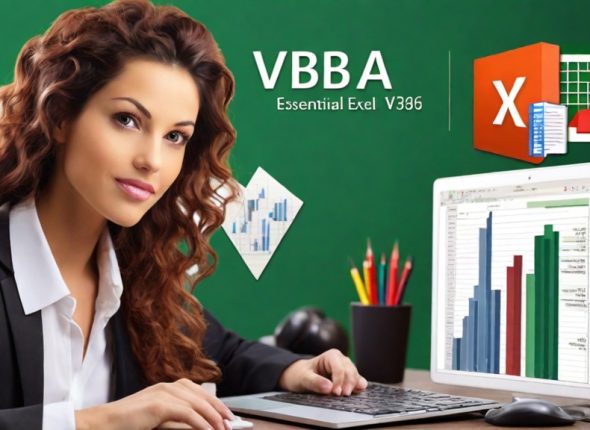- Description
- Curriculum
- Reviews
Unleash Your Creativity: Canva Masterclass for Social Media, T-Shirts, Video & Motion
In today’s digital landscape, compelling visuals are crucial for capturing attention and standing out. This comprehensive Canva Masterclass is designed to empower you with the skills to create stunning designs across various platforms, all within the intuitive interface of Canva. No prior design experience is required!
What You’ll Learn
- Master Canva: Navigate Canva’s interface with confidence, from basic to advanced features. This course is tailored for all skill levels.
- Design for Social Media: Create eye-catching graphics for Facebook, Instagram, YouTube, and more. Learn best practices for each platform to maximize engagement.
- T-Shirt Design Mastery: Design unique and marketable T-shirts for your brand, business, or personal projects.
- Video Editing Made Easy: Discover powerful video editing tools within Canva to create engaging content for social media and beyond.
- Motion Graphics Magic: Bring your designs to life with captivating animations using Canva’s motion graphics features.
Project-Based Learning
Throughout this course, you’ll gain practical experience through a series of hands-on projects. You’ll design social media posts, create custom T-shirts, edit videos, and add stunning motion graphics—all within the Canva platform.
Course Outcomes
By the end of this course, you’ll be able to:
- Design professional-looking graphics for all your social media needs.
- Create unique and sellable T-shirt designs.
- Edit and enhance video content for maximum impact.
- Add dynamic motion graphics to elevate your designs.
Who Should Take This Course?
This course is perfect for:
- Anyone Looking to Create Impactful Visuals: Whether you’re a beginner or have some design experience, this course will help you create compelling visuals without needing expensive software.
- Entrepreneurs and Small Business Owners: Those looking to enhance their brand’s visual presence across various platforms.
- Social Media Managers: Individuals responsible for creating engaging content for social media channels.
- Creative Enthusiasts: Anyone interested in exploring their creative side through design.
Enroll Today!
Don’t wait – enroll today and unlock the power of design within Canva Transform your ability to create impactful visuals and take your creative skills to the next level.
Who This Course Is For:
- Beginners in Design: No prior design experience is necessary; this course is designed to be accessible to all.
- Entrepreneurs and Small Business Owners: Looking to enhance their brand’s visual presence.
- Social Media Managers: Responsible for creating engaging content for social media channels.
- Creative Enthusiasts: Interested in exploring their creative side through design.
Section 1: Introduction
-
1Introduction
-
2Overview of Graphic Designing in Canva
-
3Designing a Logo
-
4Designing a Banner in Canva
-
5Creating a Text Effect
-
6Creating a T-Shirt Design
-
7Book Cover Design
-
8Head popping out of a frame
-
9Creating a 3D Image in Canva
-
10Overview of Video Editing in Canva
-
11Making a Product Commercial in Canva
-
12Quick pop-up animation in Canva
-
13Creating an animated video
-
14A Stunning Presentation Video
-
15Class Project-1
-
16Class Project-2
Please, login to leave a review